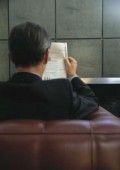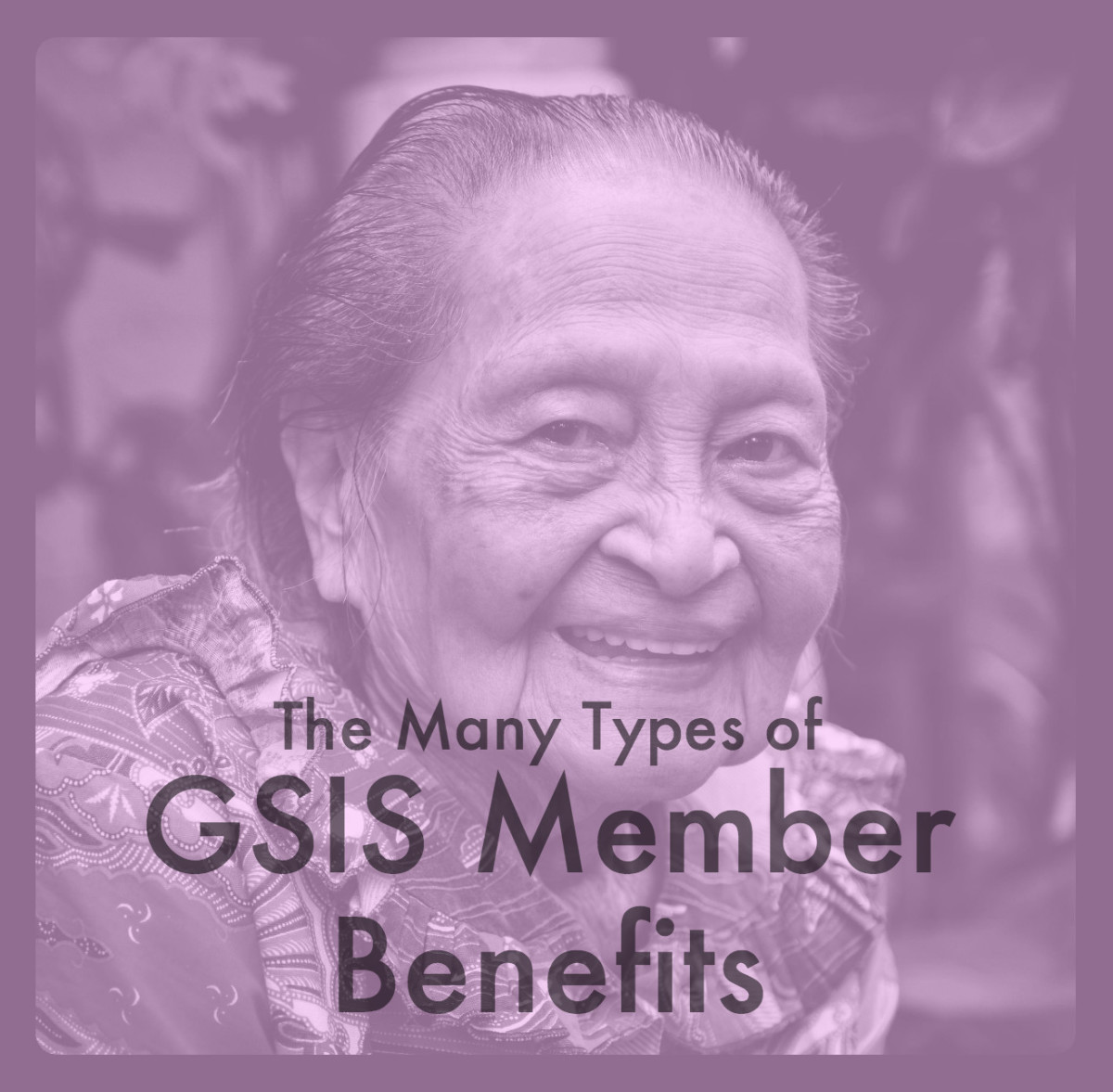Write a Great Email Cover Letter

Cover Letter Tips from a Veteran Hiring Manager
Hiring executives are flooded these days with email job applications. Unfortunately this means that we have to weed out qualified applicants early in the hiring process because of avoidable mistakes with their email cover letters. There are many excellent resources to learn how to write a great resume or cover letter, but I want to share with you from the perspective of a hiring manager how to avoid the pitfalls and seize the opportunities that come with applying for a job via email.
Take the Poll
Have you ever applied for a job by email before.

Email Cover Letter - The Header and First Few Lines
Make a good first impression.
The header information is the first (and possibly the only thing) I see when an applicant emails a resume. Believe it or not, I've received emails apparently addressed to someone else, emails from people with PG-13 email addresses and emails with crazy capitalization, misspelled words, and "fwd: fwd: fwd" in the subject line. These messages have me mousing for the delete button immediately.
The "To" Field
It may seem obvious, but if you want me to read your message, address it to me and only me. If you address it to multiple recipients, I assume you are not interested specifically in my company and are just blasting your resume out to the wind. If you address the email to yourself and add me to the bcc field, there are three problems. First, as above, I assume that you have no particular interest in my company. Second, your message is more likely to get caught in my spam filter. Third, my email client indicates messages that are addressed to me with a little arrow. I pay more attention to messages with the little arrow.
The "From" Field
There are a few things to make sure of here. One is that you have a a real name associated with your email address. Your real name will be much more memorable to me than randomwordATwhateverDOTcom. If you've never added your real name to your email account, do it now. Also make sure that your email address conveys the message you want it to about yourself. Email addresses with birthdays, zodiac signs, or silly/racy nicknames give a bad impression just when you need to make a good one. About the domain itself, I'm agnostic. Some people say an aol address is less professional than a gmail address, and that a personal domain is the best of all. I just think the aol address means you've probably been on the web longer. In any case, what comes before the @ matters more than what comes after it.
The "Subject" Field
Put your name and the position for which you are applying in the subject. Simple for you and me.
The First Few Lines
Many email clients preview the first two or three lines of unread messages in the inbox. Take advantage of this by writing something compelling in the first sentence of your message body. Be clever. Be creative. Whatever you do, don't miss the opportunity to grab my attention.
Learn How to Write a Great Cover Letter - Get that interview!
Write a great cover letter and you'll make it to this delightful stage in the hiring process.

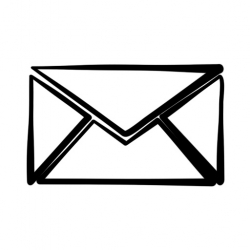
Email Cover Letter - The Body
Make me want to read your resume.
So you've gotten me to open your cover letter. Now persuade me to read your resume or follow up with you in some other way. Much of the art of writing cover letters is outside the scope of this web page, but here are a few specific pointers for the body of your cover letter email.
- Finding out my name is your first job assignment at this company. "Dear Mr. Seminoff:" works much better for me than "Dear Sir or Madame:" or "To Whom It May Concern." Search the company's website, use your connections, even call the office, but if at all possible find out the name of the person you are writing.
- Think about the length of your letter. You're not on twitter here. Go ahead and say "thank you" instead of thanks or, even worse, thx. On the other hand, your email isn't the only one in my inbox. Don't write a novel. One screenful is more than enough.
- Proofread. Then proofread several more times. Don't count on your computer's spelling and grammar check to do it for you.
- Don't use HTML for formatting. Many email clients convert incoming messages to plain text.
- Ignore what I just said about HTML for this one thing. Do include links to relevant online work that you are proud of. (Even if your HTML is converted to plain text, the link will still be readable, just not clickable.) This is one of the advantages of an email cover letter.
- Let me know when you are available to interview and when you are available to start working.
- Include all of your contact information in your signature--email address, phone number, and postal address. I probably won't send you snail mail, but if I know your time zone, I'll be less likely to call you in the middle of the night.
- Paste your resume into the bottom of the email body after your signature. There are two reasons for this. 1. I am more likely to keep reading the message I am already reading than to click and open a separate attachment. 2. There's a small chance that your attachment may not be compatible with the software I'm running.
- Proofread again.
Did I mention that you should proofread?
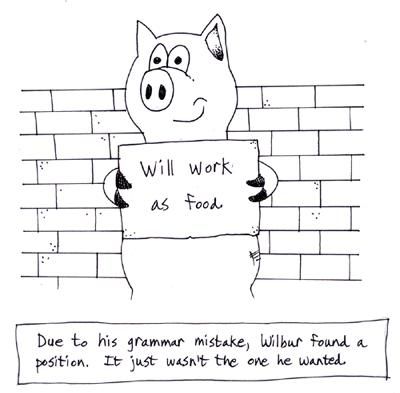
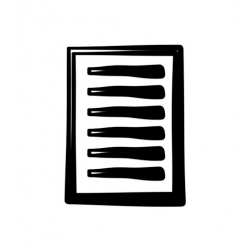
Email Cover Letter - The Attached Resume
Your resume needs a good file name.
Now the header and body of your cover are looking good. For the cover letter to do its job, you just to do one more thing to nudge me to open, read, and act on your resume.
Make sure your resume has a good file name. Let's analyze a typical resume file name that I get at my school--teaching resume 3rd rev 2010.docx. This file name is a loser in so many ways. First, it tells me that you aren't really a teacher; you just tweaked your resume to try for a teaching job. This being the third revision of 2010 makes me think you've tried and failed a few times. Also, your name is nowhere in the title of the resume. If I save this resume to my computer or cloud storage, how will I ever find it again? Finally docx is just an awfully incompatible format.
So what is a good file name? Just "Your Full Name resume.rtf (or .pdf)." I can open it easily because it's in a ubiquitous format, and I can file and retrieve it easily because it's easy to remember.
Well, that does it for the email cover letter. Follow the advice in this page, and your resume is likely to be read and acted on!
Learn How to Write a Great Resume - Get hired!
Now that's an impressive resume!
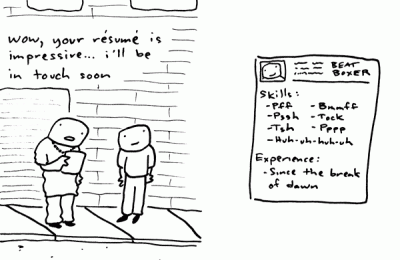
Did any of these tips help? Got more to add? Share here in the guestbook.